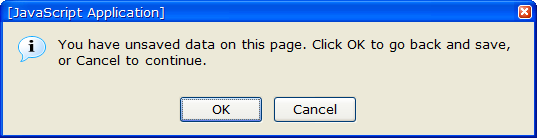Topics
Installing OpenOffice (sigh)
“Hey Mike, we just got a new HP computer from Fry’s. They said it was ‘fully loaded,’ but it doesn’t seem to have Word and Excel on it. My daughter needs those to write her term papers and stuff. I don’t know why they aren’t there. Can you put them on the computer for us? I guess that’s kind of like piracy or something, I don’t know much about that. Can you help us out?”
“Sure, Mary, I can help you out. No, I can’t put Microsoft Office on your computer. But have you ever heard of Open Source software? It’s completely free and legal to give away copies. There’s a great program called OpenOffice that should do everything you need. I’ll burn a CD for you [Mary just has a dial-up connection] and bring it to church tomorrow. Then give me a call when you’re home later and I’ll talk you through installing it. Don’t just run the Setup program without talking to me first. Since you’re running Windows XP, there are a couple of little things you need to do specially when you install it.”
Couple of little things indeed. I almost wish I’d given her that pirated copy of Office she wanted. Then I could have just said, “Take the CD home and put it in your CD drive. It will install automatically. Have fun!”
Instead, we spent close to an hour on the phone.
You see, you don’t just install OpenOffice, not if you have multiple user accounts on your XP system like Mary and her daughters do. The normal OpenOffice install doesn’t know beans about multiple users. Instead, you have to first unpack the downloaded setup program (I did that ahead of time and put the unpacked version on the CD). Then you do a “network install” from the command line by running the Setup program in the unpacked directory with a /net option.
Finally, you log into each user account and hunt down another Setup program, this one located in the Program Files directory where OpenOffice was installed. This second Setup is where you enter your name and initials and other information, like what happens automatically with Microsoft Office. It also asks you a really confusing question about Workstation vs. Local installation, but luckily the default is OK.
All of this is after you’ve installed Java. (I did plan ahead and put the JRE on Mary’s CD.)
Now, Mary is a smart lady, but she’s not a technogeek, and she’d never even heard of a command line. I’d love to get all my friends set up with OpenOffice, but I don’t want to spend an hour on the phone every time. If OpenOffice is for normal people and not just geeks, it needs a setup program that works smoothly for a multiuser Windows installation, a single setup with no command lines and no special switches.
(Yeah, yeah, I know. It’s Open Source, so instead of complaining I should submit a patch…)
Acrobat, won't you please, please help me?
Adobe Acrobat has a feature where you can put a PDF file on your website and invite other Acrobat users to mark it up with comments directly on the Web. I was working my way through setting this up, when Acrobat asked me:
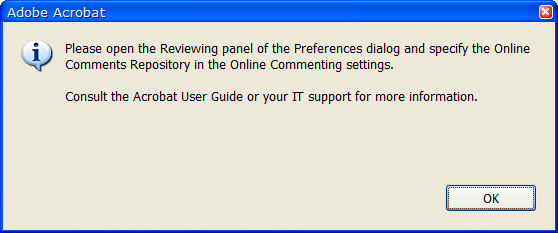
Uh, sure, no problem, click OK and the message box is closed. Let’s go find that Reviewing dialog and open its Online Commenting Settings. Hmm… Now which menu is that on? I don’t see it anywhere.
Oh, that’s right, they meant the Preferences dialog. Reviewing panel. Got it.
I don’t see a Reviewing panel? Oh! It was the Online Repository panel of the Preferences dialog, that was it! Hmm… Not there either. Where is this panel I’m supposed to fix?
Um, what was I trying to do in the first place? I forgot!
Confession time: I work at Adobe, on the Acrobat team, so this dialog is as much my fault as anyone’s. No, I didn’t write this particular piece of code, but I didn’t fix it either.
And it may not that easy to fix. If you develop software, especially if you work on large programs that have been around a while, you know how it is.
Does your software do this? I bet we’re not the only ones.
Computers are really, really good at following directions. I’m not. If a program can give me a four-step procedure to follow, why can’t it just do it itself?
Task Manager "tiny footprint" mode
A few months ago, Raymond Chen wrote about an obscure “feature” in Windows that makes Task Manager’s titlebar, menus, and tabs disappear, with no apparent way to ever get them back. This is called Tiny Footprint mode, and Raymond described it as
… one of those geek features that has created more problems than it solved. Sure, the geeks get their cute little CPU meter in the corner, but for each geek that does this, there are thousands of normal users who accidentally go into Tiny mode and can’t figure out how to get back.
The fortunate may find Microsoft’s Knowledge Base Article describing this mode and how to get out of it. Others are not so fortunate. One of Raymond’s commenters spent three days running antivirus software trying to find the problem. Another gave up and reinstalled Windows from scratch!
Well, after seeing all those complaints, I stayed far away from Tiny Footprint mode and didn’t give it a second thought.
Until one day, when I was working on a bug and I wanted to watch Acrobat’s memory allocation and GDI and USER handles. I was getting really annoyed with how much screen space the Task Manager was taking up. It’s odd that Task Manager has such a large minimum window size.
Then I remembered Raymond’s article and gave it a shot. I double-clicked in the whitespace in Task Manager’s window, and not only did the title and menu bars go away (which I didn’t care about one way or the other), but I could resize the window as small as I wanted!
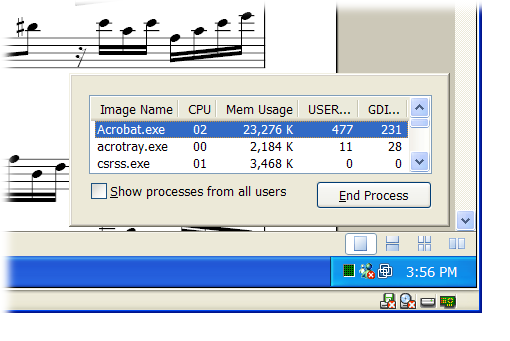
Now I use this mode all the time. Task Manager is a lot more useful when it can target just the information I want instead of taking up a big chunk of my screen.
It is unfortunate that there’s no easily discoverable way to get back out of this mode, but once you know that it just takes a double-click, there’s no real problem at all.
A cupholder for your computer
I’ve never bought anything from Cyberguys, but the catalogs they keep sending me are so entertaining I’ll have to.
My favorite item in their new catalog is this combination cigarette lighter and cupholder that fits in a 5.25 inch drive bay:
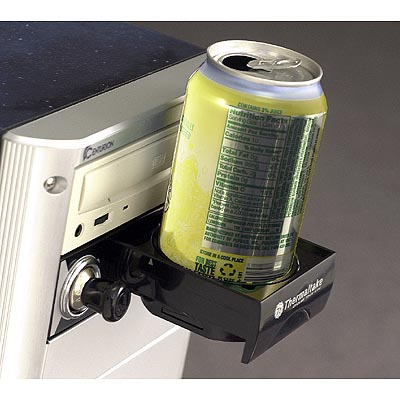
Take the soda can out before you eject that CD!
Smoke getting on your display? No problem, use one of these stuffed animals with microfiber tummies:

For your car, here’s an MP3 player with a USB socket on one end and a cigarette lighter plug on the other:

Plug a USB flash drive with your music into the MP3 player, the player into your car’s cigarette lighter outlet, and you’re on the air (literally—it broadcasts to your car’s FM radio).
That USB drive in the picture comes from this Swiss Army knife:

And here’s the niftiest little flashlight I’ve seen:
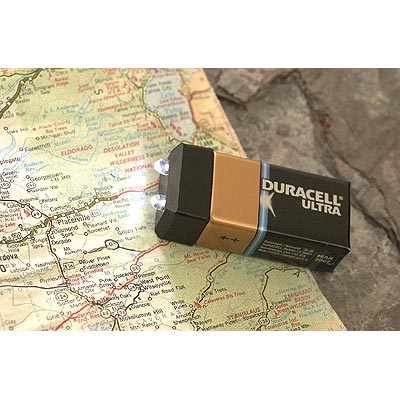
Cyberguys has a bunch of more practical geek stuff too, but I get a kick out of these oddball items they manage to find.
(Updated 1/17/2005 to fix broken links)
Exploding capacitors and Radio Moscow
Robert Scoble reminisces about listening to BBC on the shortwave, and plugging capacitors into the AC outlet to make them explode.
My capacitor trick was to take a big fat electrolytic and charge it up to 12 volts or so. Then I’d find an audience, and I would grab one terminal of the capacitor in each hand and pretend I was being electrocuted. After a great struggle I’d break free, then take a screwdriver and short out the terminals. Bam! Now that’s a spark!
Of course, this depended on my friends not knowing the difference between voltage (12 volts, no way it can hurt you) and current (virtually none through the high resistance of my skin, but plenty through the near-zero resistance of the screwdriver).
I discovered shortwave radio when I was about ten, traveling through Idaho with my mom and sister. I found a funny old radio in the motel room and tuned around, finding all kinds of radio stations I’d never heard of before.
“Mom! It’s Radio Moscow!”
“Sure, Mike, we’re in Idaho. That’s Moscow, Idaho.”
It really was Radio Moscow (USSR), but I don’t think she ever believed it.
Use FILE_SHARE_DELETE in your shell extension
A Windows shell extension that provides information from the contents of a file has to open the file to do it. Opening a file locks it to some extent or another, depending on the file sharing flags you use. Even if you open the file for only a moment, that can be long enough to interfere with another program's use of the file.
What happens when someone drags a file from one folder to another, and you have a shell extension that renders thumbnails for the selected file type? Windows calls your IExtractImage interface and you start rendering the thumbnail. Then as soon as your customer releases the mouse, Windows tries to move the file to the new folder. If they move fast enough, this can happen while you've still got the file open to render the thumbnail. That results in this lovely message:
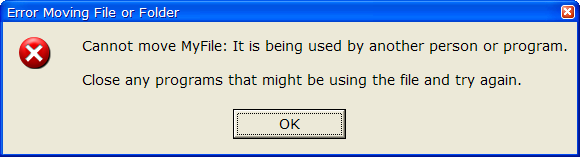
If they're lucky, they'll try again and go a little slower, and it will work! You've finished rendering the thumbnail, closed the file, and Windows can move it with no problem.
There's an easy way to fix this for Windows NT, 2000, and XP. In the CreateFile() call that opens the file, use FILE_SHARE_READ | FILE_SHARE_DELETE in the dwShareMode parameter.
The MSDN documentation doesn't make it clear at all, but FILE_SHARE_DELETE works with MoveFile() in the same way it does with DeleteFile(). In other words, it gives you Unix-style delete/rename semantics. Even while you have the file open, Windows can delete it or rename it right out from under you, but you can keep reading it—your handle to the file remains valid until you close it.
So, in the case above, Windows moves the file to the destination folder without interference from your thumbnail code.
Mike Mascari ran a test of this and posted the results in the comp.databases.postgresql.hackers newsgroup:
Well, here's the test:
foo.txt contains "This is FOO!"
bar.txt contains "This is BAR!"Process 1 opens foo.txt
Process 2 opens foo.txt
Process 1 sleeps 7.5 seconds
Process 2 sleeps 15 seconds
Process 1 uses MoveFile() to rename "foo.txt" to "foo2.txt"
Process 1 uses MoveFile() to rename "bar.txt" to "foo.txt"
Process 1 uses DeleteFile() to remove "foo2.txt"
Process 2 awakens and displays "This is FOO!"On the filesystem, we then have:
foo.txt containing "This is BAR!"
The good news is that this works fine under NT 4 using just MoveFile(). The bad news is that it requires the files be opened using CreateFile() with the FILE_SHARE_DELETE flag set. The C library which ships with Visual C++ 6 ultimately calls CreateFile() via fopen() but with no opportunity through the standard C library routines to use the FILE_SHARE_DELETE flag. And the FILE_SHARE_DELETE flag cannot be used under Windows 95/98 (Bad Parameter). Which means, on those platforms, there still doesn't appear to be a solution. Under NT/XP/2K, AllocateFile() will have to modified to call CreateFile() instead of fopen(). I'm not sure about ME, but I suspect it behaves similarly to 95/98.
Even two years after Mike's post, the C runtime hasn't got much better. The _fsopen() and _sopen() functions claim to support file sharing, but neither one supports FILE_SHARE_DELETE. For a shell extension, that may not matter; you may just use the Win32 file I/O functions directly. If you want the buffering that the stream I/O functions provide, you can use CreateFile() to open the file with FILE_SHARE_DELETE, then _open_osfhandle() to get a C runtime file descriptor, and _fdopen() to open a stream from that.
Sorry, FILE_SHARE_DELETE doesn't work on 95, 98, or Me; you have to leave the flag off. I'm not sure how you fix this problem for those OSes.
Internet Explorer below 50%
I just saw something amazing in my site stats: Of the browsers that AWStats recognizes (which is most of them), Internet Explorer accounts for fewer than 50% of the visits to mg.to in September.It’s been years since I’ve seen this happen on any site.
This doesn’t include RSS feeds, just browser visits.
Last month, the top browsers were:
70.0% Internet Explorer 13.1% Firefox 5.7% Mozilla 4.4% Opera 3.3% Safari
This month to date, they are:
49.7% Internet Explorer 16.4% Firefox 12.4% Opera 10.9% Mozilla 4.5% Safari
Of course, time will tell if this is a real trend or just the normal fluctuation of a new site. But still, it was cool to see.
Go team! :-)
The great home computer hoax
Rich Manalang posted a hilarious picture yesterday of the home computer of 2004, as envisioned by RAND Corporation scientists 50 years ago.
This futuristic photo includes the control panel from a 60’s era nuclear submarine, along with an LA36 DECwriter II from 1974. Quite a feat for the RAND scientists of 1954.
Robert Scoble is not impressed. He’s unsubscribed from Rich’s feed, because he “can’t trust what goes on his blog anymore.”
I had a similar feeling of outrage the first time I saw Wallace and Gromit in A Grand Day Out. This is the story where Wallace runs out of cheese and builds a rocketship to go to the moon and get some. After all, Wallace says, “everyone knows the moon is made of cheese.”
Well, I found out later that the moon is NOT made of cheese! This just ruined the credibility of the makers of this movie. How dare they try to pull that kind of hoax! Plus, their “actors” didn’t even look real. I promptly decided I’d never watch another Wallace and Gromit movie again.
(But let me know when this one is released, OK?)
Update: I forgot to add a link to Scott Mayo, who posted the image that Rich found.
Invisible JavaScript functions
If you’re writing document-level JavaScript code in a PDF file, any variables you declare or assign to outside a function are created in the global object, which is the PDF document.
Suppose we have a PDF with this code as a document script, which creates three variables in three different ways:
If we load this PDF and examine its variables in the JavaScript console, we see that each of the three variables is defined both as a global variable and as a property of this, the document object. That seems surprising until you consider that in Acrobat JavaScript, the document object is the global object.
myVar 11 this.myVar 11 myNoVar 22 this.myNoVar 22 myProp 33 this.myProp 33(Keyboard input is in
bold, and we type Ctrl+Enter at the end of each line to evaluate the expression.)
When you’re writing code, you don’t want to pollute the document object’s namespace needlessly. You can wrap up your code in a function, so that variables you create with a var statement are local to the function.
Adobe Acrobat encourages this by creating a function for you when you add a document script. If you use Acrobat’s Document JavaScripts dialog to add a script called DocScript, you’ll get an empty function to fill in:
doc instead of this. We didn’t have to do that, but I like to be able to use doc.whatever instead of this.whatever for document properties.
If we look at these variables in the console window, the results are different:
myVar1 ReferenceError: myVar1 is not defined 1:Console:Exec undefined this.myVar1 undefined myNoVar1 22 this.myNoVar1 22 myProp1 33 this.myProp1 33As expected,
myVar1 does not show up either in the global object or the document object; it is local to the function. myVar2 does (because we didn’t use var), as does myProp1 (because we created it as a property of the doc object).
The difference between myVar1 and this.myVar1 is expected too. It’s an error to reference a variable name that does not exist, so myVar1 throws a ReferenceError exception. But it’s not an error to reference a nonexistent property of an object—the reference merely returns the undefined value. So this.myVar1 returns undefined without error.
But we’ve still put one name in the document object:
DocScript
function DocScript(doc) {
var myVar1 = 11;
myNoVar1 = 22;
doc.myProp1 = 33;
}
this.DocScript
function DocScript(doc) {
var myVar1 = 11;
myNoVar1 = 22;
doc.myProp1 = 33;
}
To avoid even this bit of namespace clutter, we can define an anonymous function and call it on the spot:
The console results for myVar2, etc. are the same as the previous example with the named function, so I won’t repeat them. But unlike the named function, we haven’t added any symbols at all to the document or global object.
Why the extra parentheses? function(){} is the simplest possible anonymous function, but if we try to call it using function(){}() it’s a syntax error. However, if we wrap the entire function inside a pair of parentheses, then we can follow that with () to call it: (function(){})() is legal JavaScript.
The same trick works when you want to add a nested scope inside a function. The way you would do this in C doesn’t work in JavaScript:
That code prints:
1 2 2
because there is only one variable named i in the entire function, even though we’ve (incorrectly) tried to add an inner scope with its own variable i.
In fact, if you load that function into ActiveState Komodo, it puts a green squiggly line under the inner var i = 2; complaining “strict warning: redeclaration of var i”.
But if we use a nested anonymous function:
it prints:
1 2 1
which indicates that the nested function introduced a new scope.
Bad Eggs
Do you have static objects that dynamically allocate memory at startup and carefully free it when your app exits? I’ve used them in a few projects—more than I’d want to admit.
If you’re throwing out a carton of bad eggs, you could take the eggs out of the carton and put them in the trash one by one, followed by the empty carton. But it’s quicker and easier to just toss the whole thing in the trash.
Static objects are bad eggs.
I suppose the C++ runtime has to toss them all in the trash—call their destructors—because it doesn’t know if those destructors really need to be run. But if they’re just going to free memory there ought to be some way to skip all that.
Did you forget your password AGAIN?
If you’re old enough, you may remember when software tried to be “user friendly.” This was before we had Interaction Designers, Usability Consultants, and the like. Nobody was quite sure what “user friendly” was supposed to mean, but it sounded like a good idea.
Sometimes it meant “easy to learn and use”, and that was a good idea. Other times it meant “be friendly to the user”. That didn’t always work out so well.
Windows XP tries hard to be friendly, but there’s one place where it annoys the heck out of me. No, it’s not the doggie who does tricks when you search for a file.
It’s the error message when I mistype my password at the Welcome screen:
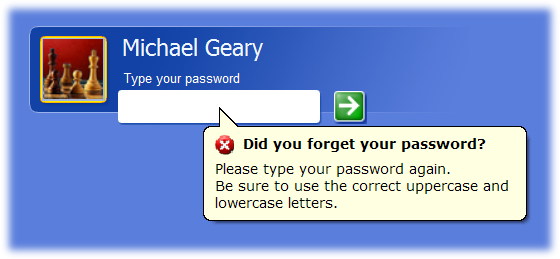
Every time I see that, I have to stop myself from reading it as “Did you forget your password AGAIN?” And I want to reply, “No, I didn’t forget my password, you blithering idiot, I mistyped it! Do you have a problem with that?”
Then I remember it’s just a computer, it doesn’t know any better, so I just have to excuse its poor manners.
Why you have to shred that hard drive
This may be old news, but it was new news to me, at least in this kind of detail.
How they read your data after you’ve erased it.
I keep forgetting that hard drives don’t store bits, but store magnetism, a much less precise science.
Remember The Conversation, anyone?
IBM firmware update can wreck your ThinkPad
Matt from the ThinkPad mailing list found this out the hard way: Do not install the latest Embedded Controller Update on your ThinkPad if you have a non-IBM replacement battery, or your machine will no longer work on battery power. This new firmware update checks the battery status in a way that fails with non-IBM batteries.
The version number for the bad update varies for different models, but check the release notes for a phrase like “Enhancement of the battery control.”
The problem affects at least the A30/A30p and A31/A31p models, and possibly others.
Matt’s report is here:
A30/p Embedded Controller Update = Danger, Will Robinson!
Adding insult to injury, the way to fix the problem is to downgrade to the previous version of the Embedded Controller firmware, but you to do this, you need:
- A copy of the previous version for your machine. (And where do you get that?)
- A floppy drive. (The non-diskette version doesn’t work.)
- A charged battery—which means a fresh IBM battery, because your ThinkPad no longer trusts the non-IBM battery!
I’m a huge ThinkPad fan; I just hope this battery incompatibility is an inadvertent bug and that IBM will fix it quickly.
WiFi Desert
Following up on his Windows XP SP2 report, John Levanger explains how they get wireless Internet in the Afghan desert:
Technology has changed the way we do business in the military. It does seem somewhat bizarre to have unfettered internet access in the middle of nowhere. I can sit in my tent with my ThinkPad and email, IM, and browse the internet the same as if I was sitting in my living room back in Georgia. Myself and 39 other buddies purchased a satellite system from an outfit out of India. The ISP is actually in Germany and we get just about T1 bandwidth which is split up 40 ways if everyone is on (which doesn’t occur due to different work shifts). We “beam” it out via Wi-Fi to the different tents. Even our aircraft (I’m in a CH-47 Chinook unit) are on an intranet of sorts. The system called Blue Force Tracker allows secure tracking of all the different aircraft (and ground elements) within the theater real time. We can email between aircraft and to our headquarters during flight…all with satellite technology. I’ve hardly sent a snail mail letter since I’ve been here. SSG John Levanger Taskforce Diamondhead Kandahar, Afghanistan “People sleep comfortably at night in their beds only because rough men stand ready to do violence in their behalf”.
(From the ThinkPad mailing list.)
Cancel to Continue
Seen in a web application, after I clicked a link to go to a different page: