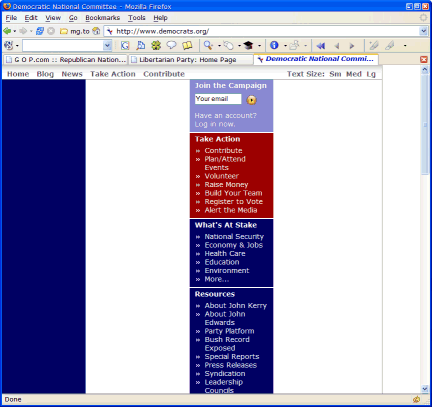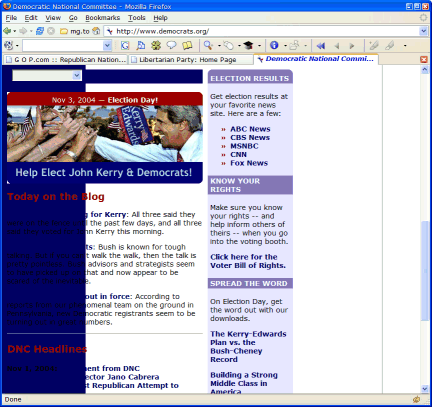Design
Uncool ripple effect in Mac OS X Tiger Dashboard
Mike Sax reports on the new Dashboard feature in Mac OS X Tiger.
Two things struck me watching the demo movie:
Flipping the widgets over to enter settings on the “back” of them is a great idea. It ties together the settings panel and the normal display panel very nicely. OTOH, it wouldn’t help in a case where you’d like to see the effect of your settings immediately. What do you do then: Keep flipping the widget over back and forth until you have it the way you want?
When you drop a widget on the dashboard, it appears with a “cool ripple effect” (Apple’s words). To me, this was interesting the first time, annoying the second, and by the third time I was hoping I would never have to see that “cool ripple effect” again.
Why would a dashboard ripple anyway? Am I supposed to believe it’s a body of water? Maybe it wouldn’t be so annoying if it made the slightest bit of sense.
The Firefox vote
Looking at political party websites in Firefox tells me a little something about each party. (Click images for full size versions.)
The Republicans may be able to pack two grammatical errors into one sentence (“In 2000, less than 17,194 votes decided five states, and 55 Electoral College votes.”), but they have a big tent and Firefox visitors are welcome:
Popups? We don’t need no steenkin’ popups. And the scrolling banner at the top is awfully annoying, but it offers an interesting optical illusion: Stare at the live GOP site for 30 seconds or so, and then look at the screen shot of the same site. Your eyes will tell you that the screen shot has a scrolling banner too, moving the opposite direction.
The Libertarians may have a very small tent, but it’s a friendly one:
No problems with Firefox here, and no scrolling banner to play tricks on your eyes.
How about the Democrats?
Well! We are not using an approved browser, are we? Firefox users are not welcome here. You will use IE or you will use nothing.
Does it get better if we scroll down the page?
Oh. That’s easy to read, isn’t it?
One of the reasons I switched to Firefox is that I can override the font size of any website by simply using the Ctrl+Plus and Ctrl+Minus keys. What about the folks who are still using IE? Can they change the font size of a website? IE does have a Text Size button, but it only works for sites that are gracious enough to avoid absolute font sizes.
What if an IE user needs really big text because of poor vision? Do these sites allow it? Let’s take a look at each one in IE with the Text Size cranked all the way up. (No large versions this time, since the point is to show how the sites might look to someone who can’t see well.)
Republicans:

Democrats:

It is nice to see that the Democratic Party actually does have a website (as long as you’re using their approved browser). And why should you be able to choose your own font size, anyway? The Democrats, just like the Republicans, have already picked out the font that they know is best for you.
Libertarians:
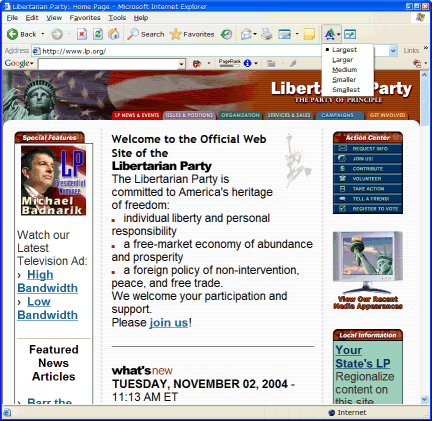
True to their philosophy, the Libertarian Party is the only one that lets you pick your own font size instead of being stuck with theirs.
(Where’s Ralph? Sorry, I got too tired to make that many screen shots. Summary: He’s Firefox-friendly, but just like the Demos and Repos, he knows what font size is best.)
Installing OpenOffice (sigh)
“Hey Mike, we just got a new HP computer from Fry’s. They said it was ‘fully loaded,’ but it doesn’t seem to have Word and Excel on it. My daughter needs those to write her term papers and stuff. I don’t know why they aren’t there. Can you put them on the computer for us? I guess that’s kind of like piracy or something, I don’t know much about that. Can you help us out?”
“Sure, Mary, I can help you out. No, I can’t put Microsoft Office on your computer. But have you ever heard of Open Source software? It’s completely free and legal to give away copies. There’s a great program called OpenOffice that should do everything you need. I’ll burn a CD for you [Mary just has a dial-up connection] and bring it to church tomorrow. Then give me a call when you’re home later and I’ll talk you through installing it. Don’t just run the Setup program without talking to me first. Since you’re running Windows XP, there are a couple of little things you need to do specially when you install it.”
Couple of little things indeed. I almost wish I’d given her that pirated copy of Office she wanted. Then I could have just said, “Take the CD home and put it in your CD drive. It will install automatically. Have fun!”
Instead, we spent close to an hour on the phone.
You see, you don’t just install OpenOffice, not if you have multiple user accounts on your XP system like Mary and her daughters do. The normal OpenOffice install doesn’t know beans about multiple users. Instead, you have to first unpack the downloaded setup program (I did that ahead of time and put the unpacked version on the CD). Then you do a “network install” from the command line by running the Setup program in the unpacked directory with a /net option.
Finally, you log into each user account and hunt down another Setup program, this one located in the Program Files directory where OpenOffice was installed. This second Setup is where you enter your name and initials and other information, like what happens automatically with Microsoft Office. It also asks you a really confusing question about Workstation vs. Local installation, but luckily the default is OK.
All of this is after you’ve installed Java. (I did plan ahead and put the JRE on Mary’s CD.)
Now, Mary is a smart lady, but she’s not a technogeek, and she’d never even heard of a command line. I’d love to get all my friends set up with OpenOffice, but I don’t want to spend an hour on the phone every time. If OpenOffice is for normal people and not just geeks, it needs a setup program that works smoothly for a multiuser Windows installation, a single setup with no command lines and no special switches.
(Yeah, yeah, I know. It’s Open Source, so instead of complaining I should submit a patch…)
Acrobat, won't you please, please help me?
Adobe Acrobat has a feature where you can put a PDF file on your website and invite other Acrobat users to mark it up with comments directly on the Web. I was working my way through setting this up, when Acrobat asked me:
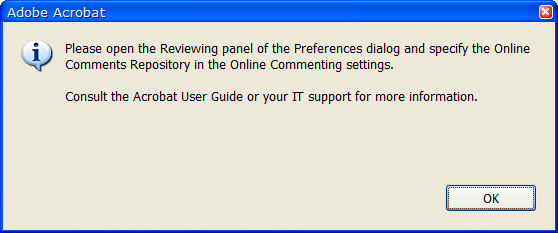
Uh, sure, no problem, click OK and the message box is closed. Let’s go find that Reviewing dialog and open its Online Commenting Settings. Hmm… Now which menu is that on? I don’t see it anywhere.
Oh, that’s right, they meant the Preferences dialog. Reviewing panel. Got it.
I don’t see a Reviewing panel? Oh! It was the Online Repository panel of the Preferences dialog, that was it! Hmm… Not there either. Where is this panel I’m supposed to fix?
Um, what was I trying to do in the first place? I forgot!
Confession time: I work at Adobe, on the Acrobat team, so this dialog is as much my fault as anyone’s. No, I didn’t write this particular piece of code, but I didn’t fix it either.
And it may not that easy to fix. If you develop software, especially if you work on large programs that have been around a while, you know how it is.
Does your software do this? I bet we’re not the only ones.
Computers are really, really good at following directions. I’m not. If a program can give me a four-step procedure to follow, why can’t it just do it itself?
Did you forget your password AGAIN?
If you’re old enough, you may remember when software tried to be “user friendly.” This was before we had Interaction Designers, Usability Consultants, and the like. Nobody was quite sure what “user friendly” was supposed to mean, but it sounded like a good idea.
Sometimes it meant “easy to learn and use”, and that was a good idea. Other times it meant “be friendly to the user”. That didn’t always work out so well.
Windows XP tries hard to be friendly, but there’s one place where it annoys the heck out of me. No, it’s not the doggie who does tricks when you search for a file.
It’s the error message when I mistype my password at the Welcome screen:
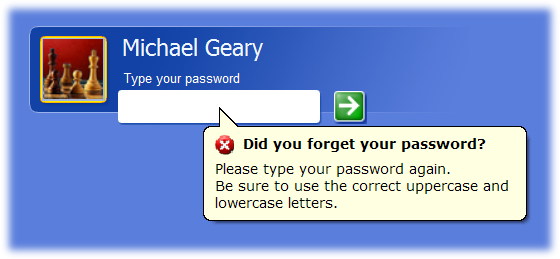
Every time I see that, I have to stop myself from reading it as “Did you forget your password AGAIN?” And I want to reply, “No, I didn’t forget my password, you blithering idiot, I mistyped it! Do you have a problem with that?”
Then I remember it’s just a computer, it doesn’t know any better, so I just have to excuse its poor manners.
Cancel to Continue
Seen in a web application, after I clicked a link to go to a different page:
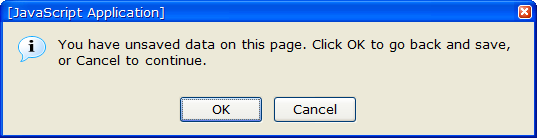
Energizer Project: Keeps Building and Building
Did you ever have a Visual C++ project that won’t stop building? It builds OK, but if you start the debugger or do another Ctrl+Shift+B, it says it’s out of date and wants to build again? Every time?
This happened to me and I was stumped. There was nothing in the Output window to tell me what was wrong. It looked like a perfectly successful build:
------ Build started: Project: Test,
Configuration: Debug Win32 ------
Compiling resources...
Linking...
Build log was saved at
"file://c:\Test\Debug\BuildLog.htm"
Test - 0 error(s), 0 warning(s)
-------------- Done --------------
Build: 1 succeeded, 0 failed, 0 skipped
The only problem was it compiled those resources every time. It never thought they were up to date.
I tried some Google searches. Nothing. This was annoying me, and the rest of my team.
Finally, out of sheer frustration, I Ctrl+clicked on that “Build log” link, like the helpful tooltip suggested.
Oh. Now it tells me:
Compiling resources... Linking... Test : warning PRJ0041 : Cannot find missing dependency 'ICON_FILE' for file 'Test.rc'. Your project may still build, but may continue to appear out of date until this file is found.
That gives me a desperately needed clue. Looking at Test.rc, I see that I’d coded:
Well, it sounded like a good idea at the time, honest.
The resource compiler has no problem with this, but apparently the dependency checker can’t handle it.
Changing it to this fixed it:
The Moral:
- The information you need may be hiding behind a link. Just because the Output window has always told you about build problems doesn’t mean it will tell you today.
- If your product has an Output window that almost always provides complete information, fix it so it always does.