Why I love the TrackPoint
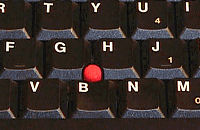 Ten years ago, when Windows 95 first supported multiple pointing devices, I tried an experiment: I set up three different pointing devices so I could switch back and forth among them and see which I liked. I already had a mouse, of course, so I bought a new IBM keyboard with a TrackPoint built into it, and a touchpad which I placed below the space bar.
Ten years ago, when Windows 95 first supported multiple pointing devices, I tried an experiment: I set up three different pointing devices so I could switch back and forth among them and see which I liked. I already had a mouse, of course, so I bought a new IBM keyboard with a TrackPoint built into it, and a touchpad which I placed below the space bar.
 Essentially I had the same layout as IBM’s more recent UltraNav, plus a mouse.
Essentially I had the same layout as IBM’s more recent UltraNav, plus a mouse.
At first, the TrackPoint felt a bit odd and hard to control, while the touchpad was easy to get used to. But after spending the money on that keyboard, I made myself use the TrackPoint for a few days… and then it clicked.
Once I got used to it, the TrackPoint became so natural that I wasn’t aware of using it. If I wanted the mouse pointer to go somewhere on the screen, it would just go there. I didn’t think about taking my hand off the keyboard, reaching over for the mouse, and then moving it. The mouse pointer would just go, seemingly because I willed it.
I was visiting a friend some time later and sat down to use their computer, and I started getting flustered because the mouse pointer wasn’t moving where I wanted it. In fact, it wasn’t moving at all, and I couldn’t figure out why. Why wouldn’t it just go like it usually did?
Then I looked down and saw my index finger moving around, trying to push on a TrackPoint that wasn’t there.
Because the TrackPoint is available in the touch typist’s home row position, it removes the barrier between pointing and typing. Consider how you operate a context menu: You can right-click with the mouse, move the mouse to the desired menu item, and click it. Or if you’re a real geek, you may know that you can type Shift+F10 to open the context menu, then press a shortcut letter or the cursor keys and Enter.
What you’re unlikely to do is combine these two modes of operation. You probably won’t right-click and then type a shortcut letter even though that can be very convenient. But with a TrackPoint, mixing the keyboard and mouse are perfectly natural. I often right-click and then type a shortcut letter, or mix up the mouse and keyboard in other ways. I’m never in “typing mode” or “pointing mode” like I would be with a mouse or touchpad.
If the TrackPoint is such hot stuff, why isn’t it more popular? You’ve got IBM/Lenovo, Motion Computing, sometimes Toshiba and Dell, and who else? Every other notebook has a touchpad.
I think one reason is that first impression. A touchpad makes a better first impression than a TrackPoint–especially at a retail store where the TrackPoint cap is likely to be damaged or missing. The benefits of the TrackPoint don’t become apparent until you’ve had some time to get used to it.
It’s a shame, because for someone like me who points and types, points and types, points and types, there’s nothing like a TrackPoint.
Patents
IBM patented the trackpoint and makes sure that no one uses it by charging royalty fees.
The trackpoint was patented, but it has been shipped on may different vendor’s laptops. I don’t have a complete list of systems it has shipped on, but Dell, Compaq, HP, Toshiba and Fujitsu come to mind. I know Dell and HP have models with trackpoint, I believe Fujitsu and Toshiba may be shipping some as will. Of course, if you want great design and proven engineering, the ThinkPad is a great choice.
The home row placement of the TP is a great thing for productivity if you need to type and I have to say that I wouldn’t buy a laptop without it.
wikipedia actually has a list…
https://en.wikipedia.org/wiki/Pointing_stick
I love these keyboards and request them for the ergonomic value where ever I work. They are expensive as external keyboards go but well worth it. Like you said - when you point and type a lot it helps to keep the hands/wrists in one position.
I also assume that patents are the reason why few manufacturers include Trackpoints (a trademark by IBM, maybe now Lenovo). Some include competing pointing sticks, but many of these suck, because they lack some (probably patented) technology that makes the Trackpoint so easy to use. For example there’s a feature called Negative Inertia, that – to my knowledge – is only available in Trackpoints, not in competing pointing sticks:
https://www.almaden.ibm.com/cs/user/tp/ninertia.htmlHaving had a Mac since 1984, and so having already used a “pointing device” for a number of years, I had long wondered what might be a better way to handle this on a portable.
When the TrackPoint first came out, I was intrigued. I’ve never used one more than just playing with it a little, but if I needed a laptop I’d sure wish Macs came with that (not likely, I guess). I don’t know why, but I really don’t like touch pads (or trackballs on desktops either).
Your post is making me wonder if I could at least get a keyboard with a TrackPoint for my desktop Mac! I wonder why it hasn’t caught on more?
Gordon, you can indeed get a TrackPoint keyboard for your Mac desktop. In fact, when I needed a new Mac recently, this is why I bought a Mac Mini instead of a MacBook - so I could use a TrackPoint keyboard with it.
There are two keyboard models, the 31P8950 with a numeric keypad and the 31P9490 without the numeric pad. They are the same keyboard otherwise—ThinkPad keyboards with both TrackPoint and touchpad.
I have them both and prefer the one without the numeric pad. I never use the numeric pad anyway, and this one comes with a nice travel sleeve. I’ve been known to stuff my ThinkPad T60p, Mac Mini, and the TrackPoint keyboard all into my backpack.
I bought the one with the numeric pad primarily to test compatibility of my JKLmouse program (on Windows) with the numeric pad, since none of my ThinkPads have numeric pads.
One little problem with these keyboards: They do not have Windows keys. Ironically, you can get along in Windows just fine without a Windows key, but it’s almost essential on a PC keyboard used with a Mac (where it serves as either the Command or Option key depending on how you have set your keyboard preferences).
As a workaround for the lack of a Windows key, I went into the Keyboard & Mouse System Preferences, and set the Modifier Key list to:
Caps Lock: Option
Control: Control
Option: Command
Command: Command
This gives me all the Mac keys needed, albeit with the somewhat strange use of Caps Lock for the Option key.
But at least I have my beloved TrackPoint on my Mac! :-)
Someone PLEASE make an ergonomic/natural keyboard with a trackpoint in the middle. There are one hundred doofy ergonomic keyboard companies out there making junk that is not widely appealing and nearly all of them fall flat on their faces by still making you move your hand 8” over to use your mouse, or putting some terrible trackball 3” below the keyboard. I will make this keyboard if no one else does (in 20 years when I retire).
Hi, Michael. So is it impossible to use a trackpoint keyboard/mouse on a macbook? I’m also a thinkpad user, and I adore the trackpoint mouse. I think that’s why it took me this long to decide to buy a macbook. I just have to have the trackpoint. I don’t know how I’ll fare without it.
Anyway, any advice for a new mac user? Does Lenovo make a trackpoint mouse that would be compatible with the new macbooks?
Thanks so much! =)
I currently use one of the thinkpad keyboards you linked to and I’m thinking of getting a Mac Mini and using a KVM switch to switch between it and my PC. Your key mapping is good information but do you use the Function key on the ThinkPad keyboard for anything? Does the Mac Mini recognize the function key as anything? Also, could you use the page back and page forward keys near the arrow keys for anything? Any input would be helpful. Thanks!
These keyboards are wonderful, but they do have one serious limitation for me…KVMs. There’s only one USB cable coming from the keyboard, and it combines mouse and keyboard information. Most KVM switches proxy the real keyboard and so if you plug your trackpoint keyboard in to the keyboard slot of the KVM, you lose the mouse…if you plug into the mouse port, you lose the keyboard. The only thing that worked for me was to get a KVM that does USB peripheral switching too (I used an IOGear GCS1734 (or some earlier version of that)…this worked but the hotkeys for switching won’t work so you’re stuck with the buttons on the KVM. Supposedly some very new KVMs may be able to handle this situation correctly (same problem exists for multimedia and wireless keyboards), but I have not tried it out.
Hi, I just bought a Mac Mini and I want to use the IBM USB Keyboard with Trackpoint device. You said it works for you. Did you just plug the keyboard in to a USB port on the Mini and it worked automatically? Or did you have to do something more, e.g. use the installer cd that comes with the keyboard, or download drivers from the net, or something else? Any info you can give me is greatly appreciated. Thanks!
I didn’t use any drivers on the Mac Mini - I just plugged in the single USB connector from the TrackPoint keyboard and everything works - the TrackPoint as well as the keyboard itself.
Be sure you get the new Lenovo ThinkPad keyboard - it’s greatly improved over the old one and cheaper too.
The part number is 55Y9003 which you can Google to find sources for the keyboard.
I fully agree! I’ve been a Thinkpad user for years (mostly under Linux) and just love the trackpoint. The day Apple will offer one on its MacBookPro series, I’ll get one!
Trackpoint is people have to get down to business on their laptops for at least a couple of hours. I prefer the trackpoint to a mouse. It makes so much sense: you keep your hands on the keyboard.
well it would be nice if most laptops had BOTH mouse pad and track point. i see your point about the trackpoint. I used to have one on my old computer until the screen burnt out, the hard drive became toast (with peanut butter on it)and i ripped it up for fun. i got a used laptop from a relative. it had JUST a mousepad. my old computer (ibm thinkpad [used to be my dad’s]) had a trackpoint ONLY. it is not so easy adjusting. i gota MOVE my hand over. too much wasted time. just like a regular mouse, but more annoying. my mom got a refurbished dell computer that had BOTH mousepad and trackpoint. it was awesome cause she let me use it and she was used to a regular mouse plugged into usb anyway and used a usb mouse or the mousepad. anyway, u should invent your own pointing device. would be nice. i would totally buy it under certain circumstances.
I had a trackpoint on my first laptop, and liked it, especially with the concave cap.
When buying a new laptop, I specifically limited myself to ones with pointing sticks. I ended up getting a Dell Inspiron, and when it arrived, there was no pointing stick! I wrote to them to ask what happened, and found out they had been removed, along with some of the ports on the back. I looked on eBay and found a keyboard with trackpoint for the same model, and installed it. It worked! But not very well. The Dell trackpoint sucked, and the thumb buttons sucked, too, and I eventually stopped using it and just used the touchpad. I wish IBM-style trackpoints were available for every laptop.
Lenovo Thinkpad Track Trackpoint Keyboard 55Y9003 works with Mac MacBook etc!!!!!
The MacBook Pro with the built-in Mac Trackpad is wonderful. Howerver, the red Trackpoint eraser head that IBM innovated into the Thinkpad Laptop Notebook computers in the 1990’s is in some cases quicker to use.
Therefore, I was VERY EXCITED when I tried to connect an external USB Lenovo Thinkpad Trackpoint Keyboard and found that the Trackpoint works very well with my Mac!!!!
In addition, this particular model (55Y9003) of the Lenovo External Trackpoint Keyboard is VERY thin, sits nicely on top of or in front of my Mac or MacBook Pro keyboard, is VERY light, and fits easily into any Laptop case because it’s so light, thin and small
I’m an average to above average speed touch typist (75 wpm) and a computer programmer; when I’m coding I’ve timed myself and found that I can generate 20% more code per hour with my trackpoint vs a touchpad. I bill 100/hr, what this means is that it costs my clients 20% more when I work on my Mac vs my Thinkpad. When i’m billing by project vs hourly then it means I’m only earning $83/hr if I budget the project using my normal algorithm ( which I developed while working on a ThinkPad ). That’s a big paycut… So it costs me $17/hour to use a computer without a trackpoint! This is what makes Macs expensive, not their actual pricetag.
Why people dislike trackpoints:
1) it has no benefit to anyone who is not a touch typist. if you need to glance at the keyboard frequently to type then you can’t take advantage of the speed increase that comes from keeping your fingers registered on the keyboard at all times. 2) in a default configuration with pointer speed set to medium, trackpoints are very slo…ooow. In order to make the most out of trackpoint the pointer speed has to be set to the highest speed, and enhance pointer precision has to be turned on. 3) learning curve is 2 hours. people don’t have patience for something they can’t learn instantly.
I never thought of the trackpoint this way. Since I have both trackpoints and mousepads (plus usually an external move) on every laptop I use I’ll give it another try. In fact, I often try not to use the mouse at all, by using window managers (xmonad) and web browsers (firefox+vimperator) easily controllable with the keyboard only.
I am also trackpoint lover and don’t like touch pad. If configured properly, trackpoint is a very nice pointing device. When the laptop is in my lap, e.g. while sitting in car or in airport boarding room, nothing beats trackpoint. Patent licensing may cost something, but I thing the main cause why trackpoint is because manufacturer does not default it to useful setting (heaviest touch + fastest mouse speed).
Almost seven years now since you wrote this little homage to the trackpoint. And still: there’s no wireless trackpoint keyboard out there. Not even one! What’s wrong with that world? I mean: how is mankind supposed to evolve any further without it? Imagine all the time we have spent already moving one hand from keyboard to mouse (or touchpad) and back again. Altogether it might sum up to decades, even aeons — aeons of useless time wasted on a redundant zero-sum movement. We could have done better. All the precious source code we could have written instead, all our wonderful thoughts that would populate the web — if we’d had the time to write them down — are now lost forever, just because of some copyright issue. The lasting absence of human settlements on mars is clearly IBM’s fault. No doubt about that!
Besides, I love to work and study and read and surf the web outside in the open loggia of my apartment. In winter I put on a sleeping back to keep myself warm and place a wireless keyboard on my lap, so I can keep my arms inside the bag while typing. Yeah, It might look weird: sitting there in my sleeping bag, motionless, staring at the text prompt in front of me, but it’s totally worth it for working outside raises a unique awareness and creativity. Anyway, a wireless trackpoint keyboard would be nice for that!
I use TrackPoint keyboards whenever I can, both at home and at work. Besides being a charm to use it cured my RSI! I have become so addicted to the device that the existance of a TrackPoint is now the main requirement when choosing my next laptop. Too bad there is no wireless keyboard with TrackPoint as I really hate it when I can´t use a TrackPoint with my HTPC. I guess the main problem is the power consumption of TrackPoint devices (?).
I also love the Trackpoint. I’ve used the IBM/Lenovo USB Travel Keyboard with Ultranav on all my computers for about ten years (and also stuck with Thinkpad notebooks). Love it love it love it. I also use a mouse, and I find the compact keyboard (without the numpad) offers a more natural hand position for the mouse. I’ve used some non-Thinkpad trackpoints, and never find them as usable as the one on the Thinkpad. There is a bit of a learning curve, but once I got used to the touchpoint, I found it almost impossible to suffer through trackpads.
However, in 2012 I find Lenovo’s machines lackluster. I just replaced a W520 with a Retina MBP because the W520 and power-brick is just way too big. I like the IBM/Lenovo/Thinkpad Trackpoint much better than Apple’s glass multi-touch clickpad, but the clickpad is “passable” enough to avoid double size and 40% of the weight. I just find myself resorting to a mouse more often while traveling.
I’m also sad to see Lenovo slip to a 6-row keyboard, though I’m guessing it’s still better than competitive offerings. Sadly, the upcoming Lenovo T430u is 14” and 16:9. I want them to make a T/W530u at 15.4” and 16:10 aspect ratio. Then I could have a thin-and-light graphics workstation and still keep my trackpoint.
After 15 years of using trackpoints (mostly on Thinkpads) I ordered myself a Macbook Pro with the intention to try everything to get used to it.
Unfortunately it looks like I will have to return it, even though I love everything about it, virtualization, switching with gestures between windows, linux and Mac OS, it is great,
but it is SO frustrating having to move my hand and fingers away from the keyboard all the time to move them around that touchpad to move the mouse! An external mouse is not an option. My hand should stay where it is.
I dont want to drag something and suddenly I am at the edge of the trackpoint, can#t drag no further, could never happen with a trackpoint.
Does anyone want to try and take the ultranav out of one of my old Thinkpads and put it into the Macbook Pro Mid 2012 I have sitting here?
Otherwise it looks like it will be a return and I will get the Lenovo X1 carbon :(
Check this out.
I use a ThinkPad External Trackpoint Keyboard that is really slim, light, cheap and HIGHLY FUNCTIONAL sitting over the MacBook Keyboard of my 2012 Retina MacBook. It actually fits over all MacBooks (13”, 15”, etc.) keyboards quite nicely and works AWESOME for those who appreciate a Trackpoint.
Here’s the Prod info (Lenovo Part# 55Y9003) https://shop.lenovo.com/us/itemdetails/55Y9003/460/60AC6A0372B14F5BA7B12F1FF88E33C7
My use case is when I use my MacBook for less than 1hr I use the native MacBook Keyboard and Trackpad…and I LOVE the MacBook built-in trackpad. However, when I use my MacBook for extended periods of time I pull out the light/thin ThinkPad TrackPoint External USB Keyboard and simply place it on top of my MacBook Keyboard. It works awesomely well!
Check out my pictures of the Trackpoint Keyboard sitting on top of my MacBook keyboard. It looks strange, but it’s worth it when you are power-mousing-keyboarding for extended periods. Not having to take my hands off the keyboard to mouse is much faster for heads-down working sessions on my MacBook!!!!
https://soapower.com/Pics/ThinkPadTrackpointKeyboardOnMacBook-1.JPG and https://soapower.com/Pics/ThinkPadTrackpointKeyboardOnMacBook-2.JPG
You can also check out my other post on MacRumors on this topic: https://forums.macrumors.com/showthread.php?t=684554
I have included the transcript from my MacRumors post here for easy reading:
Lenovo Thinkpad Trackpoint Keyboard 55Y9003 works with my MacBooks!!!!!
The MacBook Pro with the built-in Mac Trackpad is wonderful. Howerver, the IBM/Lenovo heritage red Trackpoint eraser head that IBM innovated into the Thinkpad Laptop Notebook computers in the 1990’s is in some cases quicker/easier and more accurate to use.
Therefore, I was VERY EXCITED when I tried to connect an external USB Lenovo Thinkpad Trackpoint Keyboard and found that the Trackpoint works very well with my Mac!!!! Literally no setup required.
In addition, this particular model (55Y9003) of the Lenovo External Trackpoint Keyboard is VERY thin, sits nicely on top of or in front of my Mac or MacBook Pro keyboard, is VERY light, and fits easily into any Laptop case because it’s so light, thin and small…and btw: Cheap (apprx. $50 U.S.).
It actually feels as though it was MADE for a MacBook. I know that sounds crazy, but the corner pads on the bottom of the Trackpoint Keyboard fit perfectly around the corners of the existing MacBook keyboard dimensions. It’s a crazy good fit on all models of the MacBook and MacBook Airs….trust me I’ve tried them all.
Just google 55Y9003 and/or search for “Trackpoint External Keyboard” and you’ll find MORE THAN ONE style of Lenovo ‘Track’ Trackpoint keyboard available from multiple sources for purchase. It costs around $50 U.S. I ordered mine from CDW.com and it shipped next day. You can also order it directly from Lenovo for about the same price.
I LOVE my MacBook Pro. I love my Trackpad built into the MacBook. And I Love my Trackpoint track mouse ‘red eraser head’ “Stick”…..because it is just simply faster in some cases because you don’t have to take your hand off the keyboard to mouse around. If you get used to using it after a few days, it’s not only faster but also more accurate for mousing-and-clicking. You can click with your hand off the mouse movement stick and you don’t have to worry about moving the mouse pointer when you click. There are all sorts of mousing use cases where the trackpoint stick is better. There are also cases where the built-in Mac Trackpad is better. Now I have the BEST of both worlds because my Mac keyboard and trackpad works SIMULTANEOUSLY while my external USB Lenovo Track Trackpoint Keyboard is attached.
If you keep an open mind and actually use the Trackpoint built into the external keyboard for 2-3 days, you’ll find it is much faster than taking your hands off the keyboard to use a Mouse or Trackpad. It’s just that simple, and truly compelling..
I hope this helps. :-)